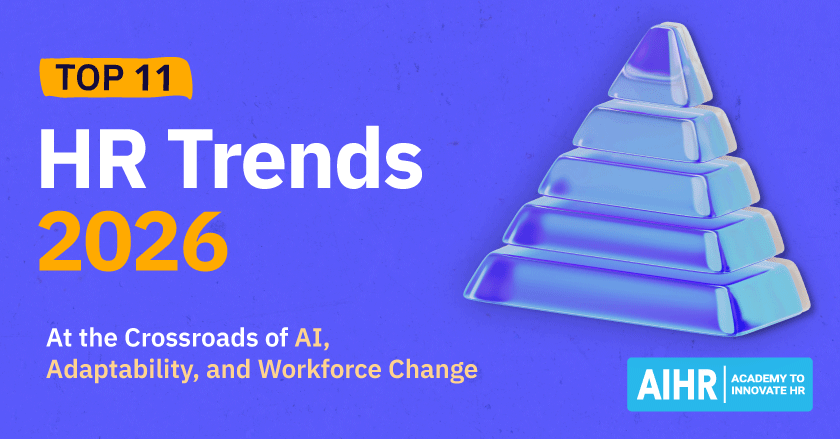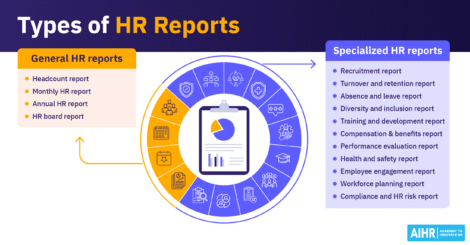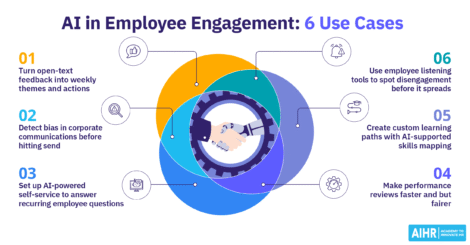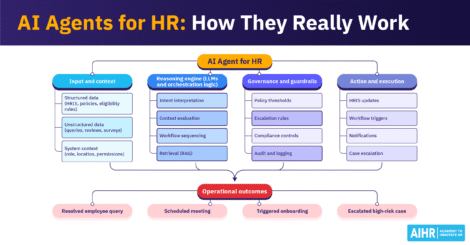You’ve published the job. Yet the best candidates haven’t even glanced at it. Is it really a talent shortage or something closer to home?
A job profile template that simply lists responsibilities and qualifications, but doesn’t engage, clarify outcomes, or differentiate the role, leaves your hiring process misaligned before it begins.
By rethinking that template, you can turn it into a magnet for the right candidates and align your HR team and hiring partners on expectations, competencies, and results long before you hit ‘publish’.
Let’s dive into how each word, section, and structure can do more than describe the role: it can sell it.
Contents
What is a job profile template?
When do you need a job profile template?
How to create a comprehensive job profile template?
Free job profile template
Tailor your job profile template for popular job platforms
LinkedIn job description sample
What is a job profile template?
A job profile template, also known as a job description template, is a standardized document used to define the key aspects of a role within your organization.
It outlines the role’s purpose, main responsibilities, required and preferred competencies, reporting structure, working conditions, and compensation details, along with clear instructions for how to apply.
Using a well-crafted template helps maintain consistency across job postings, provides hiring managers with clarity, strengthens candidate alignment, and streamlines the screening and selection process.
When do you need a job profile template?
You should reach for a job profile template when:
- You’re creating a new role that hasn’t yet been defined in your company
- You’re rewriting or updating an existing job description to reflect new or updated responsibilities, required skills, or career progression
- You’re preparing to post the role across multiple platforms, such as company career sites, LinkedIn, Indeed, and others, and need a consistent base document
- You’re collaborating with key players, such as the hiring manager, team leads, HR, talent acquisition, and want to ensure everyone agrees on the role scope, outcomes, and competencies
- You’re implementing a skills‑based hiring approach rather than purely credential‑based and want to emphasize competencies rather than just job titles
- You’re preparing to benchmark roles across your company to compare similar roles, levels, compensation, and benefits
- You’re building a talent pipeline or succession planning framework and need clear templates for roles that may be posted later or used internally for mobility purposes.
Learn how to create job profiles that attract top talent
Crafting effective job profiles starts with better intake conversations. In AIHR’s Sourcing & Recruitment Certificate Program, you’ll learn how to build job profiles that directly support sourcing and screening.
✅ Run structured job intake sessions with hiring managers
✅ Translate intake insights into clear job descriptions
✅ Develop candidate personas to guide recruitment strategy
✅ Set up hiring objectives that reduce misalignment
How to create a comprehensive job profile template
Here’s a detailed, step‑by‑step guide to building an effective and thorough job profile template, especially helpful for HR teams that want to create something both actionable and that can be used long-term.
Step 1: Perform a job analysis
Begin by partnering with the hiring manager and other key stakeholders to clarify what this role is truly accountable for. Go beyond the surface-level tasks; identify the outcomes expected at 30, 60, and 90 days, and the competencies that will enable success in that time frame. Resist the temptation to recycle an old job description. Roles evolve in response to business needs, and a fresh analysis ensures the profile accurately reflects current priorities and realities.
Finally, define the difference between what’s essential and what’s desirable. Keep your “must-haves” focused on the skills and experience that directly impact performance. Overloading a job profile with unnecessary requirements can unintentionally shrink your candidate pool and make it harder to spot transferable talent. A concise, well-prioritized set of criteria supports both fairness and flexibility in your search.
Step 2: Define the audience and platform
As part of this discussion, examine the team’s existing capabilities. What critical skills or knowledge areas are missing? Is this role designed to fill a gap, enhance overall team performance, or introduce new expertise that drives future growth? Framing the role in this context helps align hiring decisions with broader organizational objectives.
Once the role is clearly defined, shift your focus to the people you want to reach. Who is this opportunity really for? Consider the level of seniority you’re targeting, whether the role suits someone early in their career, a mid-level professional, or a seasoned expert.
Also, consider where those candidates are likely to be based. Are you looking for remote talent, a specific region, or candidates within a particular market? The answers to these questions will shape not only where you post the role but also how you position it.
Finally, think about discoverability. Strong job profiles are written with both humans and algorithms in mind. Consider the search terms and keywords your ideal candidates might use; the skills, tools, and terminology they’d naturally look for.
Including these strategically (for instance, “data-driven marketing,” “SQL proficiency,” or “remote US”) helps ensure your posting appears in the right searches and attracts candidates who are genuinely aligned with the role.
Step 3: Spotlight your Employee Value Proposition (EVP) and brand
Your job profile template should reflect more than the role itself; it should give candidates a sense of your company’s purpose, values, and culture. When you include your EVP and connect the role to the broader mission, candidates can better understand why the work matters and how they might contribute to it.
This step isn’t only about attracting talent; it’s also about ensuring internal consistency. The template should clearly outline the role’s position within the organization, its reporting structure, and how it may evolve over time. That alignment helps hiring teams present roles accurately and maintain a unified employer brand across all job postings.
Step 4: Put pen to paper
Once you’ve defined the role, audience, and message, it’s time to bring everything together in writing. The goal is to create an engaging and consistent job profile that accurately reflects your organization and attracts the right talent.
Writing and style guidance tips
- Use inclusive language: Avoid gender-coded or exclusionary terms (e.g., “ninja,” “dominant”) and maintain an approachable tone.
- Be concise and scannable: Use short paragraphs, bullet points, and subheadings. Candidates often skim before reading.
- Integrate keywords naturally: Include relevant terms (skills, tools, seniority) for visibility, but avoid overloading text with them.
- Match your employer brand: Whether your tone is formal or conversational, keep it consistent across all postings.
- Show growth and development: Candidates value transparency about progression and learning opportunities. Misleading descriptions can harm your brand later.
- Prioritize clarity: Ensure the title accurately reflects both seniority and function. The opening should immediately communicate purpose or impact.
Avoid jargon: Use straightforward language unless technical terminology is expected for the audience. - Keep benefits authentic: Candidates quickly recognize generic claims. Focus on what truly sets your organization apart.
- Check readability: Preview on mobile; make sure the key information appears without excessive scrolling.
- Review and proofread: Consistent formatting, clean language, and error-free text signal professionalism and attention to detail.
Recommended structure of a job profile
- Job title: Keep it clear, searchable, and appropriate for the level. For example: “Senior Marketing Manager – Data & Digital.”
- Opening/mission/why the role matters: One or two sentences that explain the role’s impact and why it’s important right now.
- Key responsibilities/outcomes: Use 5–7 concise bullet points that focus on what the person will achieve, not just what they’ll do. For instance: “Lead quarterly go-to-market campaigns driving $X in pipeline,” instead of “Execute marketing campaigns.”
- Required skills and competencies: Separate “Required” from “Preferred.” Include both hard and soft skills, using specific, measurable language (e.g., “Proficiency in SQL and Python for data-driven marketing”). Prioritize learning agility and adaptability. Only include degree requirements when essential; skills-based hiring continues to gain traction.
- Qualifications/experience: State expectations clearly, such as “X years in a similar role or equivalent experience.” Focus on demonstrated capability, not just job titles.
- Working conditions/location travel: Be transparent about where the role is based, remote or hybrid options, and travel expectations. This helps avoid misalignment later in the process.
- Compensation and benefits: Where possible, include a salary range. This transparency often improves application quality. Highlight meaningful benefits (flexible working, learning budgets, parental leave, wellness programs) that genuinely reflect your EVP.
- Diversity and Inclusion statement: Add a brief statement such as: “We are an equal-opportunity employer and encourage applications from all backgrounds.” It signals inclusivity and strengthens your employer brand.
- Call to action: End with a clear next step. Specify how to apply, what to submit (e.g., résumé, cover letter), and any timelines or deadlines.
Free job profile template
Below is an easy‑to‑use, free job profile template you can adapt for any role.

Tailor your job profile template for popular job platforms
Once your job profile template is finalized, adapt it for the channels where you’ll post. Each platform displays and prioritizes content differently, so small adjustments can make a big difference in visibility and engagement.
Before diving into platform-specific tweaks, keep a few general principles in mind:
- Lead with impact: Most platforms display only the first few lines or around 300 characters in previews, especially on mobile. Start strong with your role’s mission and one compelling reason to apply, for example, the team’s purpose or a unique benefit.
- Think SEO: Candidates often search by job title, skill, and location. Include these early in the description, and consider adding variations if multiple terms are commonly used (e.g., “DevOps Engineer / Site Reliability Engineer”).
- Optimize your own careers site: If you post roles internally as well, use JobPosting structured data to help search engines surface your listings more effectively.
- Keep it mobile-friendly: Most candidates browse and apply on mobile, so use concise bullets, short paragraphs, and clear spacing to make your post easy to scan.
- Use analytics: Whenever possible, track performance metrics such as click-through rates and applications per source. Data helps identify which platforms and job profiles attract the best candidates.
- Match the message to the audience: On professional networks, emphasize growth, culture, and impact; on high-volume job boards, prioritize clarity around duties, pay, and working conditions.
1. LinkedIn Jobs
LinkedIn relies heavily on semantic matching, so clarity and structure matter as much as tone. Avoid vague or generic copy. Every word should help the algorithm understand what the role entails and who it’s for.
- Use standard job titles: Keep them clear and recognizable so LinkedIn’s system can correctly match your role to candidate searches.
- Prioritize matching details: Include level (e.g., Senior, Director), scope (global, regional, remote), and the key skills upfront to improve targeting accuracy.
- Leverage AI visibility: Since LinkedIn introduced its Hiring Assistant (October 2024), ensure your job profile uses precise, structured language and relevant keywords. This helps AI tools match, rank, and recommend your posting correctly.
- Maintain a credible company presence: A verified and up-to-date company page builds trust and can boost response rates.
- Use the “Skills & Keywords” section intentionally: Include the specific tools, methodologies, and frameworks relevant to the role, and add common variations (e.g., “data-driven marketing,” “analytics marketing”) to increase reach.
- Start strong in the preview: The first 300 characters often determine whether a candidate clicks “see more.” Lead with your mission and one clear differentiator.
2. Indeed
Indeed’s platform prioritizes relevance and completeness. Posts that are structured, keyword-rich, and transparent perform better in search and recommendation results.
- Be explicit about skills: Detail the specific technologies, tools, or frameworks (e.g., React.js, Node.js, AWS Lambda) rather than broad phrases like “web development experience.”
- Highlight visuals if using Premium or Sponsored Jobs: Leave room in your layout for branded visuals, such as company logos or team photos, to enhance appeal.
- Include a salary range: Indeed’s filters often prioritize listings with visible pay information, and transparency here can improve application quality.
- Be transparent about key details: Specify the job title, location, and remote or hybrid options clearly; Indeed’s search filters depend heavily on these fields.
- Craft a concise summary: The first few lines appear before a candidate clicks “Show more,” so use that space to capture attention quickly.
3. Other platforms (company careers site, niche boards)
Your careers site and industry-specific job boards require slightly different approaches, depending on audience and visibility needs.
- Enable discoverability: Use structured data (JobPosting schema markup) so roles appear in Google’s “Jobs” search results.
- Use industry language: On niche boards, align with the terminology your audience uses daily. This helps establish credibility and ensures search alignment.
- Check formatting across systems: If you’re sharing or exporting content through an ATS or multi-posting tool, confirm that bullets, links, and spacing are preserved. A consistent format reinforces professionalism and readability across channels.
LinkedIn job description sample
Final thoughts
At the start, we looked at how a well-designed job profile template can bring structure and clarity to hiring. A thoughtful template helps teams define what success in a role looks like before recruitment begins and ensures that everyone involved starts from the same understanding.
Each stage in this process builds on that foundation: analyzing the role, defining the audience, reflecting your organization’s purpose, and writing with precision. Together, these steps help HR and hiring managers stay aligned, provide candidates with a clear picture of the opportunity, and make hiring decisions more consistent and informed.
Taking time to refine how roles are described and shared strengthens both the candidate experience and internal collaboration. It’s a practical way to make hiring more transparent, efficient, and aligned from the very start.